In this digital age, the website is most often the first place your prospects come across your brand. And once they are on your site, it takes them just a few seconds to form an opinion. Your website’s design plays a very important role in determining whether visitors stay or leave it.
When it comes to website design, it is not just the aesthetics that make a difference. The site’s structure and the user experience (UX) also play an important role. And the number of website templates, the flexibility, and the tools offered by Wix provide you everything that is needed to create a winning website design. So if you are looking for a way on How to make a website, you should lay the most emphasis on user experience.
Key Elements of Website Design
The main elements of website design include the following:
- Navigation
- Visual elements
- Content
- Organization
- Brand consistency
- Engagement levels
- SEO
How The Structure Of Your Site Can Help Improve User Experience?
Website structure or ‘information architecture’ refers to the way information is organized on your site. It is this structure that is at the core of the pathway that guides your visitors to the goal you want to achieve through them. The structure should be based on data-based insights about the user and their behavior. The language, familiarity of groupings, terms, and other factors help your visitors to navigate your site easily.
It is most important that your site’s structure delivers what your visitors expect from it, without taking them through several clicks or confusing them. It shouldn’t overwhelm them with options or crowd the website with content. Navigation is perhaps the most important element to the effectiveness of a website. It is at the core of user experience, determining whether your website is useful or not in finding the desired information.
The structure is designed based on the understanding what your visitors expect to see. The pages should be named and organized accordingly to achieve optimal results within the planned prospect journey.
How Animations/Graphics can Help Improve User Experience?
Well-planned animations and graphics can address multiple functions and have a deep impact on user experience. The different UX factors affected by these elements include the following:
- Visual Feedback Affects User Actions: Interactive web design provides feedback, which makes your visitors feel like interacting with real-world elements.
- Visibility of System Status: This is an important principle in UI design. The respective elements in animation/graphics allow your visitors to learn about the current status or context within the system through visual feedback.
- Visual Hints: Animation and graphics can provide useful visual hints to first-time visitors. The right animations can help them understand how to use the interface to get the desired information.
Navigational Transitions: Navigational transitions can also simplify movements between the states. Animation helps in making it easier for visitors to move between different states in a smooth manner. It can help transit visitors between navigational contexts while creating visual connections between the states.
Vector Art
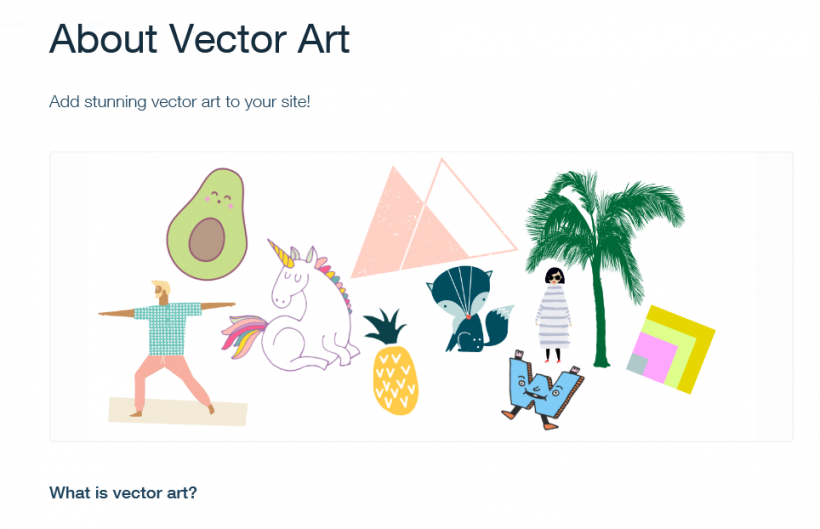
Vector art support is an important element to consider when choosing the Best website builder. Vector art images are digital illustrations with geometric shapes at their core. One of their main advantages is that they look professional and retain the quality without concern how much you resize them. The Wix site builder supports vector art and allows you to add the elements without any complications.
Vector graphics helps create new opportunities in web designing. Some of its key advantages include:
- You can have smaller sized image files compared to raster images
- The image can be reproduced to any scale without any limitations or distortions
- The visual content on your website is no longer static. Images can respond to actions (hovering and clicking)
You can easily add vector art using the following steps:
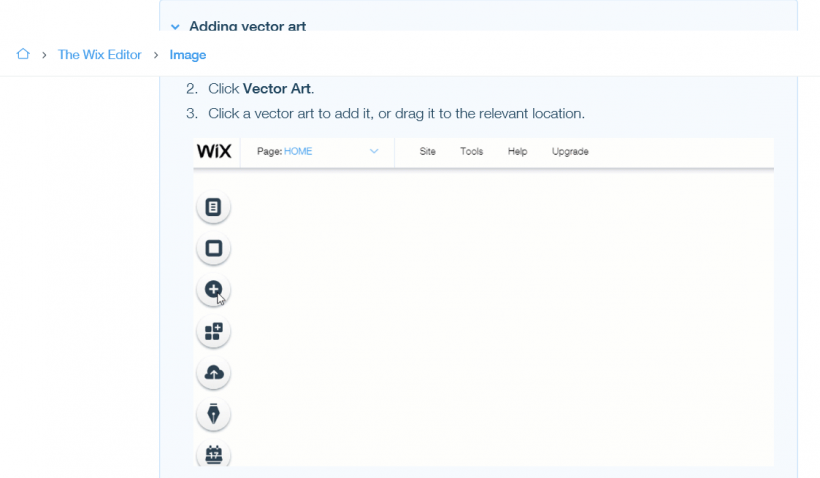
- Check the left side of the Editor for the Add button
- Click on it
- Click on ‘vector art’
- Click on a vector art that you like and it will get added
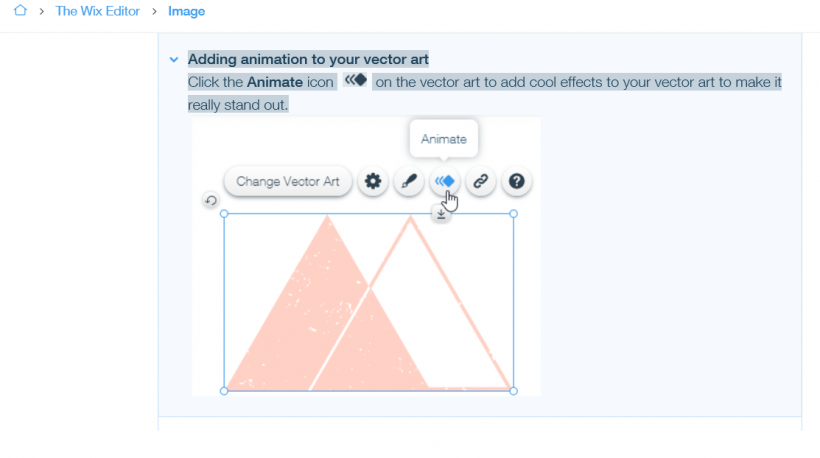
You can add animation to the chosen vector art by clicking on ‘animate’ button. This allows you to add special effects to the art.
Award Winning Templates
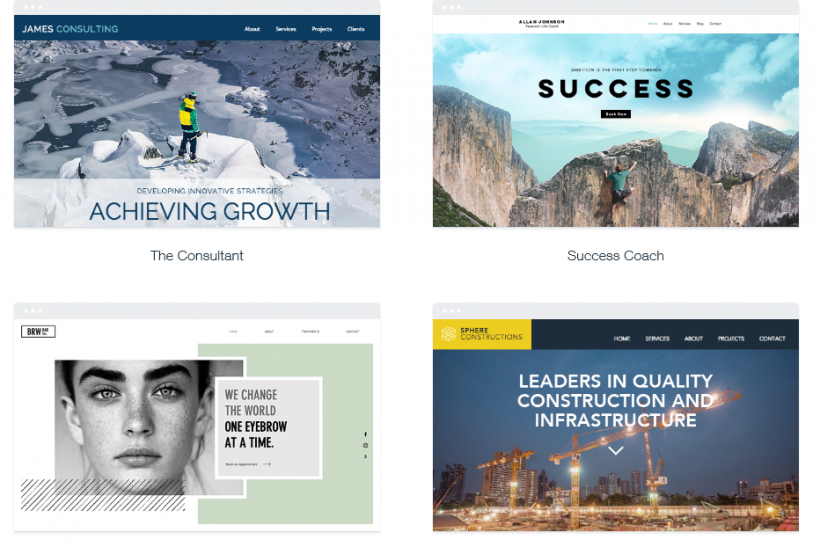
Wix provides award-winning templates, with all being professionally designed, SEO optimized, and responsive. There are dozens of templates for each niche, allowing you to choose from a wide range of options. Click and open a template and edit all the design elements, add vector art, apps, and much more to create a fully-featured website.
All the website templates are designed for optimal user experience. You can find templates for all the different industries including the following:
- Photography
- Restaurants & foods
- Health & wellness
- Fashion & beauty
- Travel & tourism
And much more.
Thus, there are many elements that need to be combined together to create a website that offers excellent user experience. Wix provides an easy-to-use platform to create a full-fledged website.



GIPHY App Key not set. Please check settings